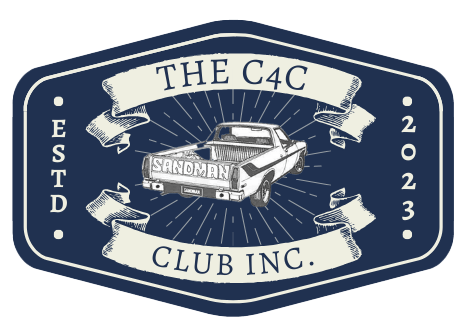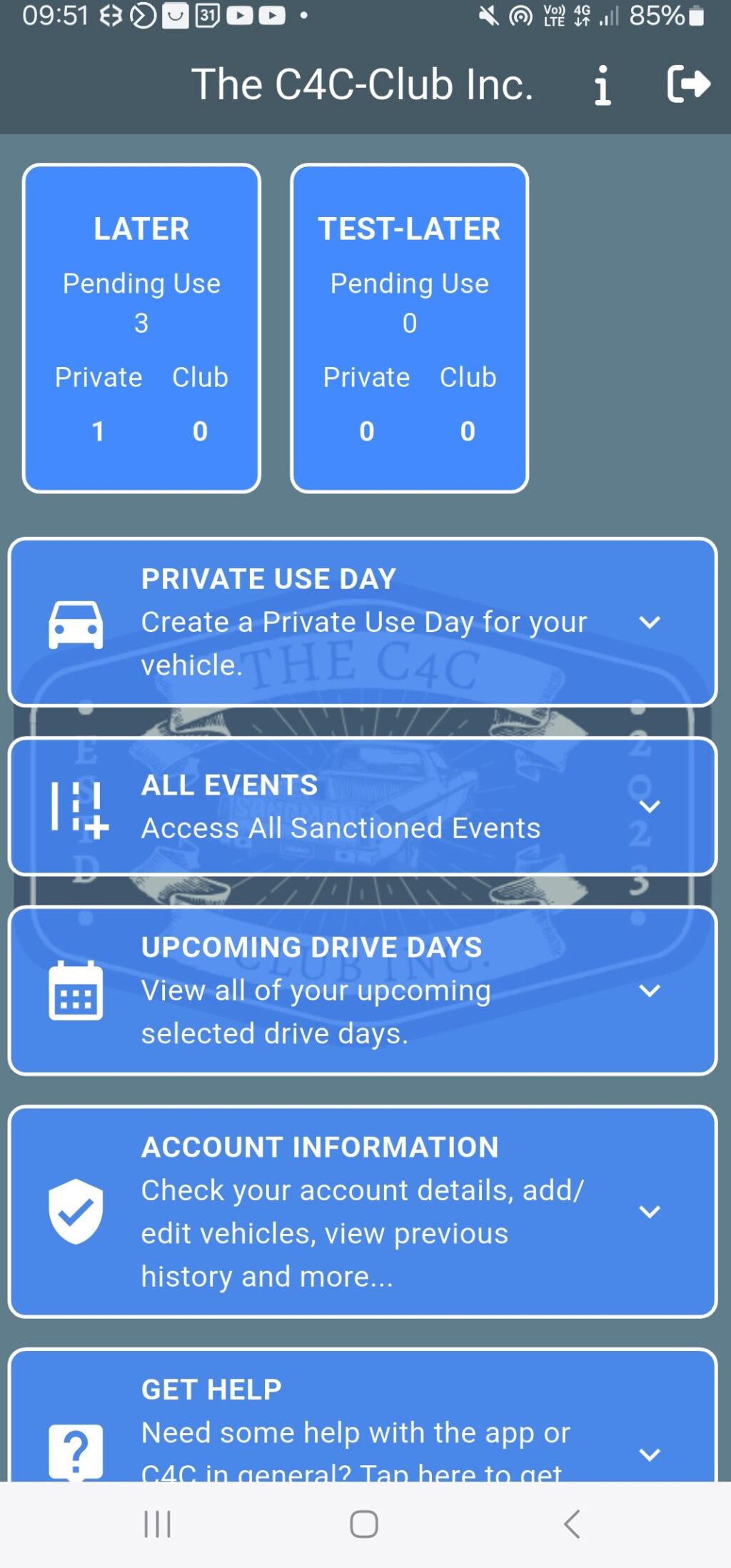
We are excited to announce the release of version 2.3.1 of The C4C-Club Inc membership app! This update brings significant improvements to enhance your experience, making it easier than ever to navigate and access the information you need.
What’s New in v2.3.1?
1. Improved User Interface
We’ve completely revamped the UI to provide a more intuitive and informative experience. Each tile now clearly displays what to expect, helping you navigate the app with confidence.
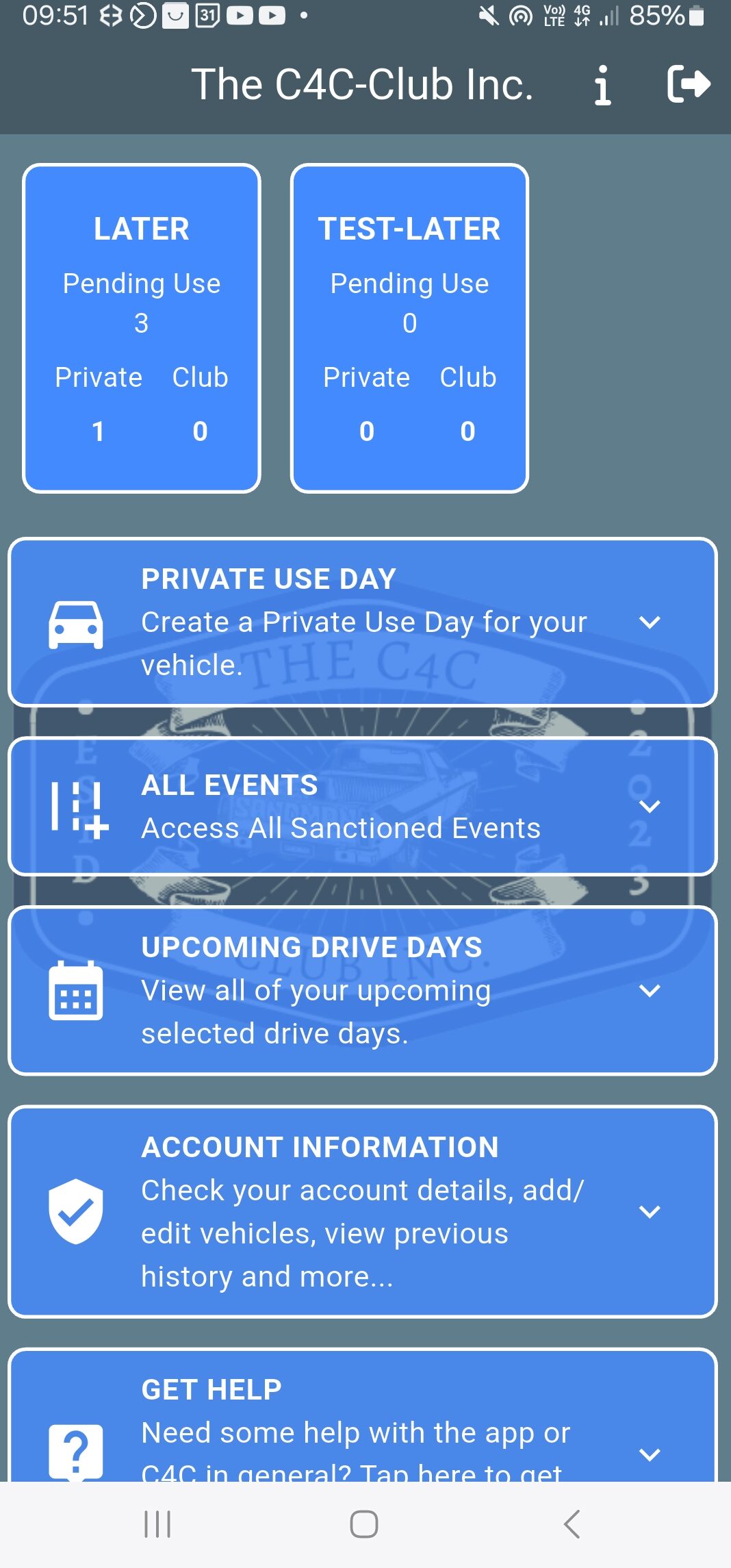
2. Enhanced Cruise View Screen
Planning your next cruise just got easier! We’ve made several improvements to the cruise view screen, including:
- Show Destination: Know exactly where you’re headed with clear destination details.
- Location Map: Easily visualize the meeting points and cruise routes.
- Weather Forecast: Stay informed about the weather conditions before setting off on your journey.
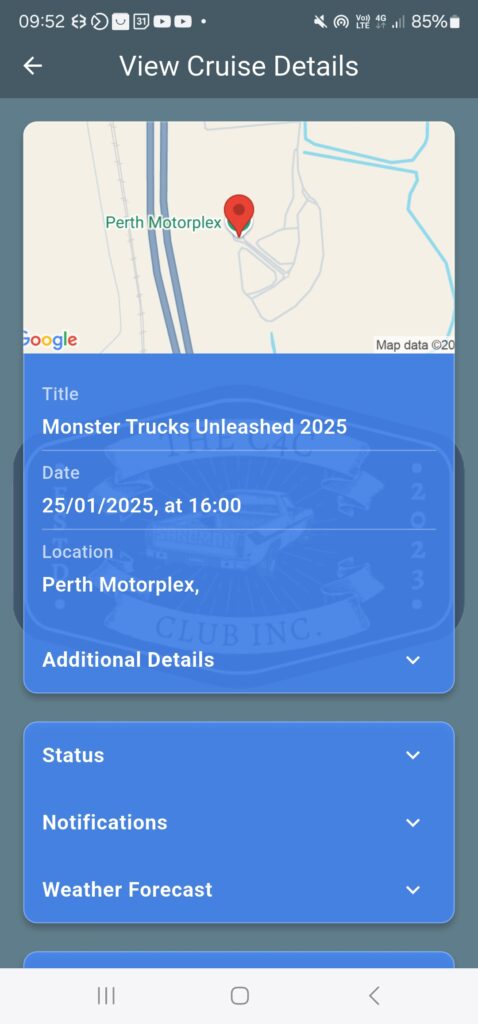
3. No More Annoying Banner Ads!
We’ve heard your feedback and have removed banner ads from the app. Some ads were misleading, and we want to ensure a distraction-free and trustworthy experience for our members.
4. Track Your C4C Application Progress
Now you can track the progress of your C4C application directly from the app! Stay updated and know exactly where you are in the process without the need to contact support.

5. Upgraded Help & Legal Information Sections
We’ve improved the Help and Legal Info sections to make important information easier to find and understand. Whether you have a question or need guidance, support is now more accessible than ever.
6. A Fully Upgraded Experience
Beyond these key changes, the entire app interface has been enhanced for a smoother, faster, and more user-friendly experience!
We are committed to continuously improving The C4C-Club Inc membership app, and v2.3.1 is a big step forward in making it better for our members.
Thank you for being part of The C4C-Club Inc community! Update your app today and enjoy the latest features.
Download the latest version now! 🚗💨